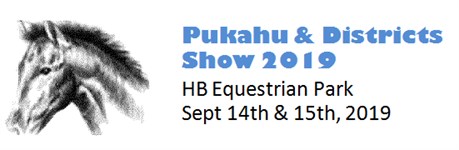
You must be registered and logged in to Main-Events.com to use online entry.
IMPORTANT - YOU NEED TO PAY USING POLIPAY WITH YOUR ENTRY!
~~~~~~~~~~~~~~~~~~~~~~~~~~~~~~~~~~~~~~~~~~~~~~~~~~~~~~~~~~
You must pay using the PoliPay direct credit service when entering the Pukahu Show. It is part of the process. So BEFORE YOU START, please ensure you have your bank and direct credit details handy to complete the process.
The standard direct credit option will be available until August 12 for those who cannot use PoliPay (some business bank account numbers and Rabobank) - but you must still pay the same day or your entries will be deleted. If this is a problem email [email protected] for help.
ESNZ Registration & Membership Requirements
~~~~~~~~~~~~~~~~~~~~~~~~~~~~~~~~~~~~~
All horses and ponies competing in showjumping and show hunters must pay the $5 ESNZ Jumping Levy.
Riders who are not current members of the ESNZ can compete at Introductory Level only at $15 for day
(Saturday Classes 209 and 211 only).
Horses registered with ESNZ but NOT currently registered for Jumping/Show Hunter (NOTincluding
introductory level) must pay the ESNZ Casual Jumping Levy of $20 per show for all non series classes –
Height restrictions apply: Horses 1.10m max, Ponies 1.00m max. Riders must have a full ESNZ membership.
All other classes, Riders must have a full ESNZ membership, horses must be fully ESNZ registered and have an
ESNZ Jumping annual start.
Online entry is closed